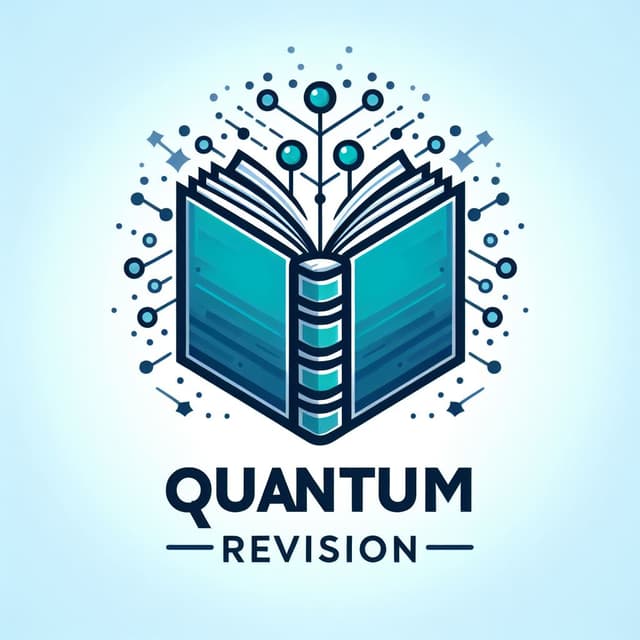
What is Quantum Revision? 🤔
Quantum Revision is a study management app that helps you to optimize your learning process effectively. Our app is built on the principle of the 1247 Memory Technique, a proven method to enhance retention and comprehension during study sessions. With Quantum Revision, you can easily manage your study sessions, set reminders, and track your progress. Our app is designed to be user-friendly and customizable, so you can tailor your study experience to suit your needs. By using Quantum Revision, you can achieve your academic goals more efficiently and effectively.
How does the 1247 Technique work?
The 1247 Technique is a revolutionary memory strategy designed to optimize your learning process. It emphasizes the importance of repeated revision at strategic intervals to solidify your understanding of any subject matter. With this technique, you'll engage in four study sessions following a specific timeline:




Why Choose the 1247 Technique?

Efficiency
By focusing on targeted revision sessions, you optimize your study time, spending less time overall while achieving better results.

Retention
Through repeated exposure, the concepts move from short-term to long-term memory, ensuring a deeper understanding and lasting retention.

Confidence
With enhanced recall abilities, you’ll approach exams and assignments with confidence, knowing you’ve mastered the material thoroughly.

Experience the Difference
Say goodbye to last-minute cramming and hello to effective, stress-free studying with Quantum Revision.
How to use Quantum Revision! 🧐
- If you're new to Quantum Revision, sign up for an account to get started. Existing users can log in with their credentials.
- Access Quantum Revision seamlessly on any device with a web browser or download the progressive web app for easy access on the go.
- Upon logging in, you'll be greeted by the intuitive homepage dashboard, providing an overview of your revision schedule and options to manage your study sessions effectively.
- To create a new revision entry, simply click the "Add" button on the dashboard.
- In the popup window, give your revision a descriptive title and select today's date using the convenient date picker.
- After entering the details, click "Save" to create the note and schedule it for revision. If needed, you can also delete the entry directly from this window or cancel to discard it.
- Your revision schedule is displayed as a table on the homepage dashboard, providing a clear overview of upcoming study sessions.
- Delete existing entries effortlessly from this table to keep your revision schedule organized and up to date.
- Never miss a study session with Quantum Revision's notification feature. In the revision schedule table, each entry has a dedicated column with a toggle switch to enable notifications.
- Simply flip the switch to turn on notifications for specific revision sessions, ensuring you receive timely reminders to stay on track with your studies.